先去TI官网上下载ZStack-CC2530-2.4.0-1.4.0.exe,安装后会有一些列较全的文档,当然有最终要的协议,并且带有很多ExampleApp,TI最新的zigbee pro/2007 用的是IAR for 8051的最新版本:V7.6,版本较新,网上找起来还真不容易,还好最后找到keygen,软件问题解决,打开TI的example的
SampleApp
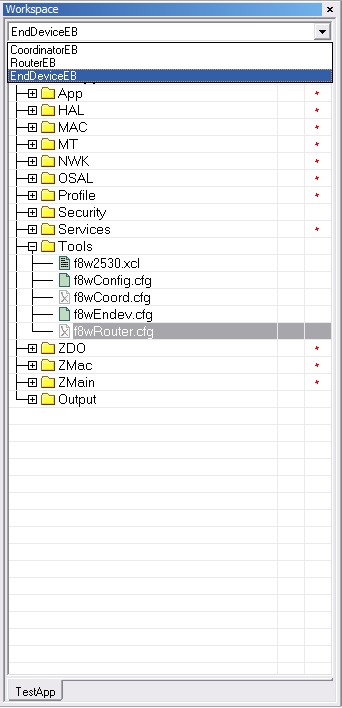
IAR的工作区会显示如上,WorkSpace除共有三种build方式:CoordinatorEB,RoouterEB,EndDeviceEB。
选择不同的build方式时,project区域会包含不同的文件,这样增加了极大的方便,尤其开发无线收发系统,收发模块既有共用部分,但之间又有不同之处。
只需在project包含的文件上 右击>>Option 选择或取消选择exclude from build,即可在同一个工程中方便的使用。
如何在workspace中添加build方式,很简单:
IAR 帮助文档是这样说的:
Edit Batch Build dialog box
In theEdit Batch Builddialog box—available from theBatch Builddialog box—you can create new batches of build configurations,
and edit already existing batches.
|
Configurations to build
|
Lists all the build configurations you select to be part of a named batch.
|
所以:
菜单>>Project>>Edit Configurations 打开 Edit Batch Build dialog box
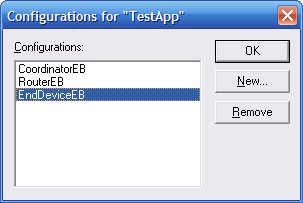
New 添加 build Configurations
Remove 移除 build Configurations
如果需要IAR for8051 V7.6 KeyGen,留言与我联系
分享到:





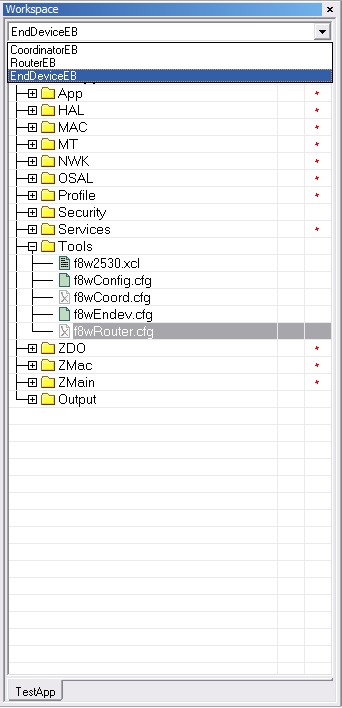
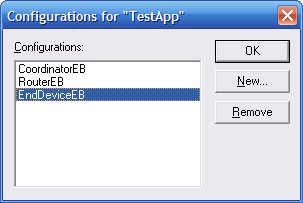



相关推荐
在zigbee协议栈中读取温度传感器18B20的信息
用dht11测温湿度并无线传输,终端获得 DH T11 传感器的数据,无线传输给协调器;协调器再 通过串口发给电脑串口调 试助手显示。协调 器、终端通过串口输出,LCD 也同步刷新。 实验详解: 由于此实验和 DS18B20 共用一...
Zigbee抓包工具驱动
国内可以参加的较为系统的资料少之又少。在这个海洋泡了数月 的我感觉找到了一个通向目的地的罗盘,再回过头来看以前的笔记,发现原来 ZigBee 学习还是有方法可寻,因此我们网蜂团队从自己的学习经历中,尽量以 最简单的...
ZigBee 作为一种低复杂度、低功耗、低数据速率、低成本的技术,被认为是在射频通信领域最有发展前景的技术。 本文在研究该技术在物流领域、家庭生活、工业控制、道路交通等等领域应用之后,分析和总括了各种系统的...
zigbee的一些资源,包括无线抄表系统及有关2420的东西 与大家分享了
用zigbee协议做的CO2传感器,可以直接使用! 作者:feixuesychip
基于zigbee和stm32的智能家居系统,上位机使用Qt编写,实现了基本的监控。主要包括监控室内温度、湿度、烟雾浓度,用led灯模拟控制家中的灯。界面良好。
为什么该工程的IEEE地址均异常呢?IEEE地址是厂家出厂时产生的地址,一般不可能均为0啊?抓包时发现发送和接受IEEE地址均为0.
ZigBee最新规范文档,Revision 20.
该实例通过语音和文字对话实现对智能家居的控制,模拟输出Zigbee3.0协议。比如灯,彩灯,空调,电视,查询温度、湿度、空气质量等。该输出协议可以直接和zigbee 3.0的协调器设备进行对接。
基于Zigbee传输的粮库监测系统
下载有以下需知 1.本项目用QT开发,并未完全完成,但可以作为一个大的框架以供学习 2.虽然项目里面是图书馆座位管理系统,但其实可以根据个人传感器类型转换系统类别,想哪个行业都可以,无伤大雅 3.本项目里面有...
该资源是《openwrt开发指南》的第23章《手机控制ZigBee》的附件,请有需要的朋友自行下载,没有积分的朋友可以私信博主。
一种采用Zigbee 无线通信的嵌入式系统
zibee资料 物联网项目实战中可用其用来传输数据,比蓝牙wifi强
整合了ZigBee协议和CC2430的源代码,对理解zigbee协议很有好处哦
对刚学习ZigBee的人,很有帮组,快速入门,
ZigBee-2007协议规范(英文).rar
zibee无线组网技术简介,一些基础知识,ppt格式